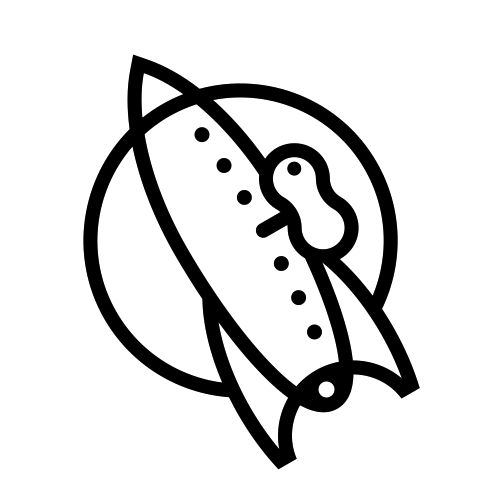Waterlogue (iOS & Window)
General
-
Can I print the pictures that I create?
-
Does Waterlogue only work on photographs?
-
Does Waterlogue use AI (Artificial Intelligence) to paint or render images?
-
How can I use photos stored on my computer and use them in Waterlogue on my iPhone or iPad?
-
How can I use photos taken with my iPhone and use them in Waterlogue on my iPad?
-
May I use the images created by your apps for commercial purposes?
-
Waterlogueで作成した画像を商用利用することは可能ですか?
Usage
-
Are there any tutorials?
-
Can I pause, or slow down, the painting animation?
-
How do I delete images?
-
How do I remove the grid lines on the “It’s Technical” style?
-
How do I save images?
-
How is this different from the “Small, Medium, Large, Original” control in the Image Settings part of the export sheet?
-
I don’t see a “Giant” or “Large” setting on my device.
-
Waterlogue works beautifully with landscapes and non-human subjects, but it doesn’t always do as well with faces.
-
What does the ruler with “Small, Medium, Large, Giant” settings control?
Troubleshooting
-
Help! I can’t find Waterlogue for Windows in the Microsoft Store.
-
Help! I can’t load any photos.
-
I am having trouble saving images.
-
I bought Waterlogue and it didn’t finish downloading.
-
I can’t share images to Twitter.
-
I have a question about my iPhone, iPad or iPod touch.
-
I have an iPhone 4. When I save certain images or use certain presets the saved image is missing a rectangle on the lower right.
-
Why are there white spots and unpainted areas in my paintings?