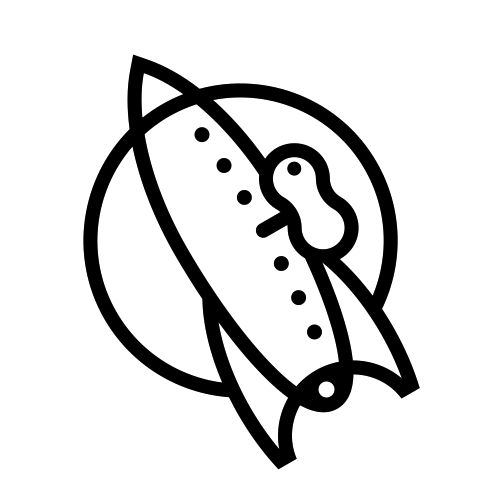The control on the export sheet sets the number of pixels in the saved or exported image. For “Small”, “Medium” and “Large” the final internal image is scaled to the size shown on the export sheet. For the “Original” setting the exported image is sized to the same size as the original source image (up to a maximum of 3584 pixels on the longest side, depending on which generation iOS device you have).