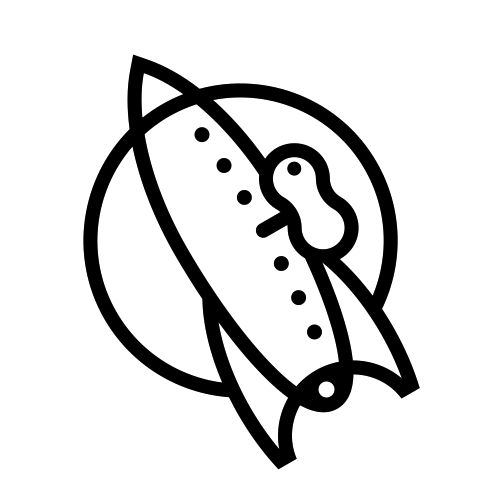Start Here is designed to be simple and easy to use:
Launch. You’ll immediately see the flower video and can immediately start playing with the app.
You can play the video or drag the Start marker to an interesting moment—perhaps just as the flower opens.
Once you place the Start marker, a button with a yellow checkbox appears. Tapping the button will resequence your video. When the sequencing animation completes, the Start Here plays a preview of your edited video.
At this point, you may save or share your video or tap the ✕ button to return to the previous step.
When you’re ready to import your videos, you’ll need to grant permission for Start Here to access your Photos library. We don’t upload anything to the cloud—any video you import stays on your device. It’s up to you to upload it to whatever social media site you want to share it on.