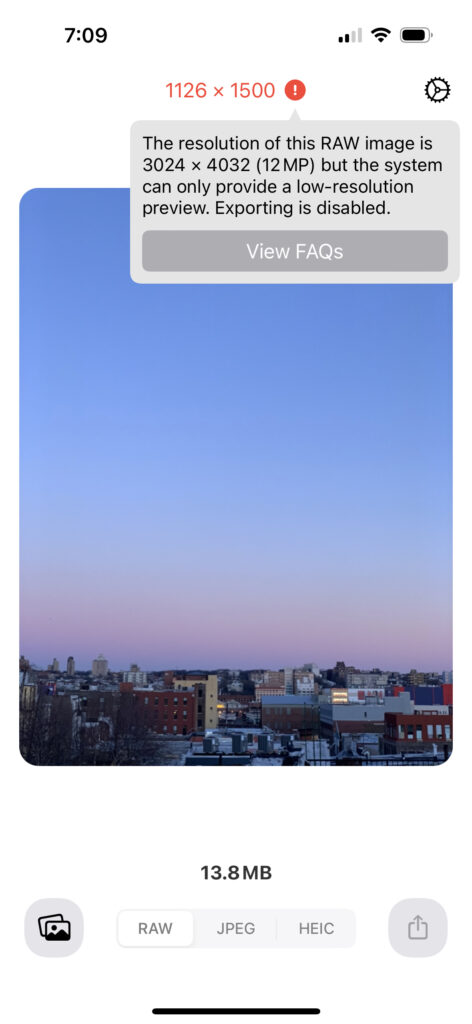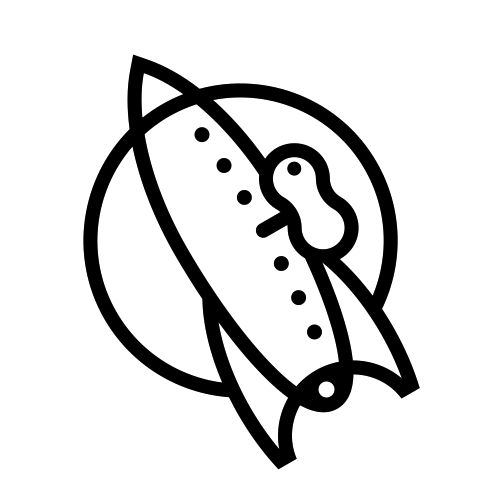SMAWL depends on the operating system’s ability to load RAW files. There are a lot of RAW formats in existence, and if you load an unsupported RAW photo, it may only load the RAW preview—a bit of data in the RAW file that allows you to preview the file when viewing it on an unsupported device.
When SMAWL loads the RAW photo, it checks to see that the image it receives matches the dimension of the RAW photo. When the dimensions of the loaded image are smaller than the RAW photo, SMAWL will show a warning. Because the preview image isn’t the actual RAW file, it wouldn’t be safe to convert this photo, so SMAWL disables the preview and export buttons.
For these photos, you’ll need to use a RAW image editor that supports this photo’s particular RAW format to convert it safely.