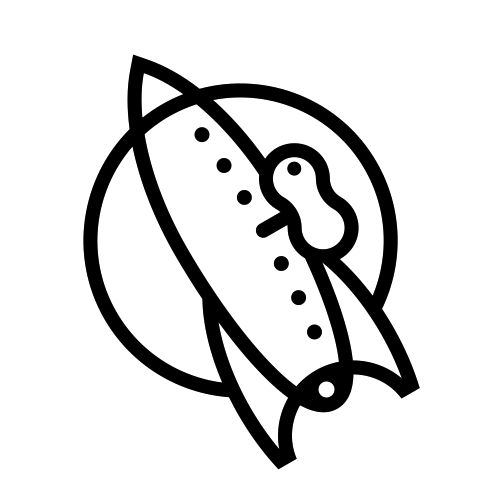Waterlogue turns your photographs into watercolors by selectively removing information from your image. When working with faces that take up only a small part of the frame Waterlogue may treat the two sides of a face slightly differently. Unfortunately, the human visual system is exquisitely tuned to recognize human faces. Slight anomalies in a picture of a face are much more noticeable than similar anomalies in images of other things. To avoid or lessen this problem, try the following:
- Use the highest resolution possible. (Pick the highest resolution available on the ruler that is to the right of the presets.)
- Using the Apple Photos app, zoom in and crop your photo a bit so that the face occupies a reasonable portion of the frame before you use it in Waterlogue.
- Try using a preset that has some ink outline (for example “Illustration”). This will often clarify the region around the eyes.