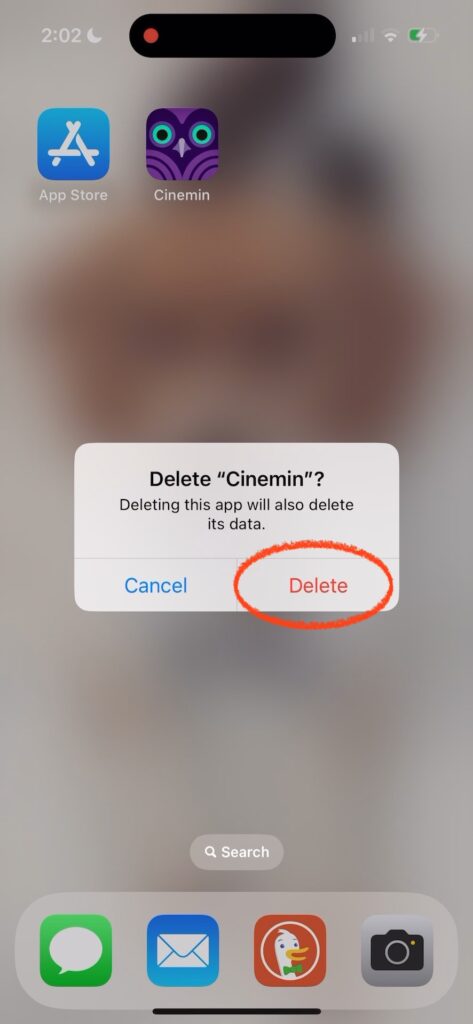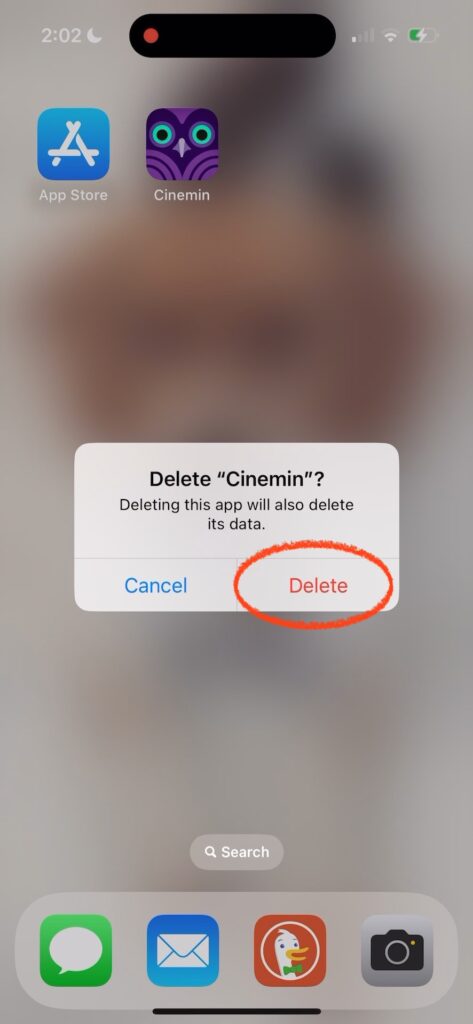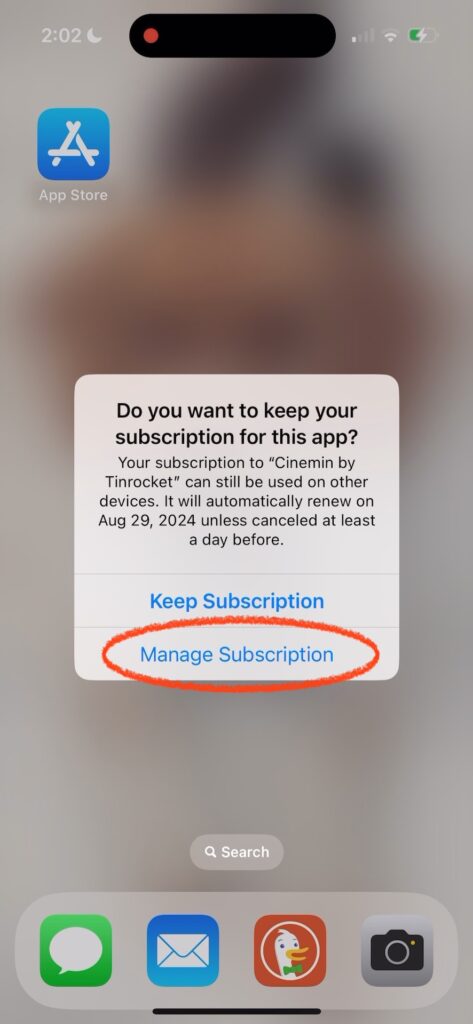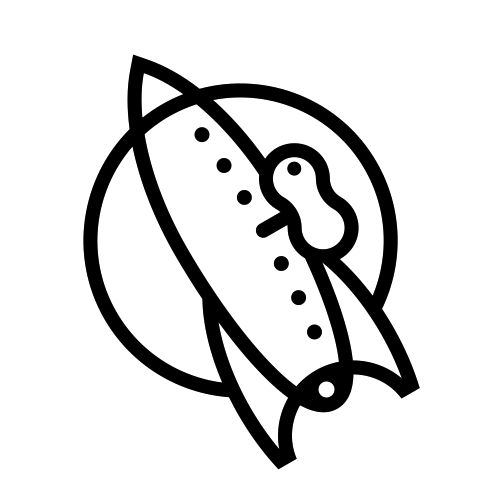There are a few methods to cancel a subscription, but we’ve made it very easy to cancel subscriptions directly from Cinemin, so let’s try that first:
1. Tap the Gear icon from the camera to open Settings
2. Scroll to Manage Premium
3. Tap the Manage button.
4. On this screen you can cancel your subscription.
Here are screenshots of the process:
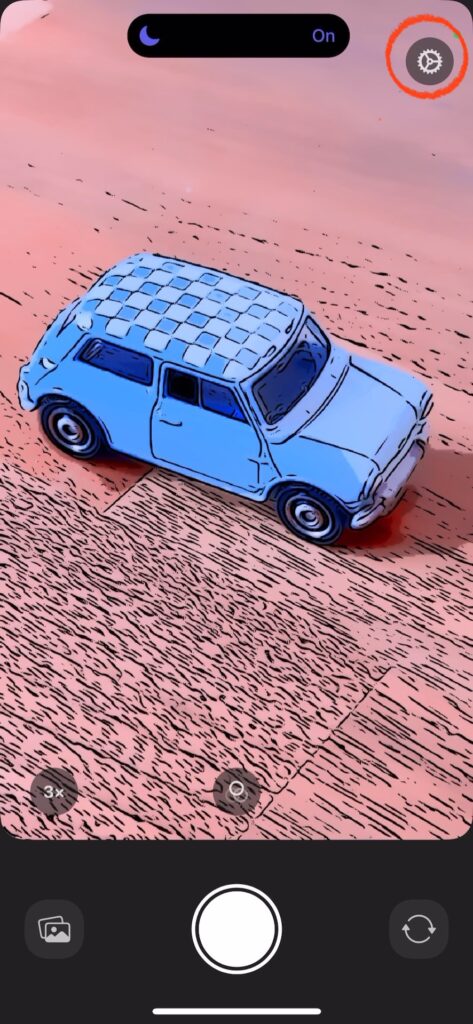
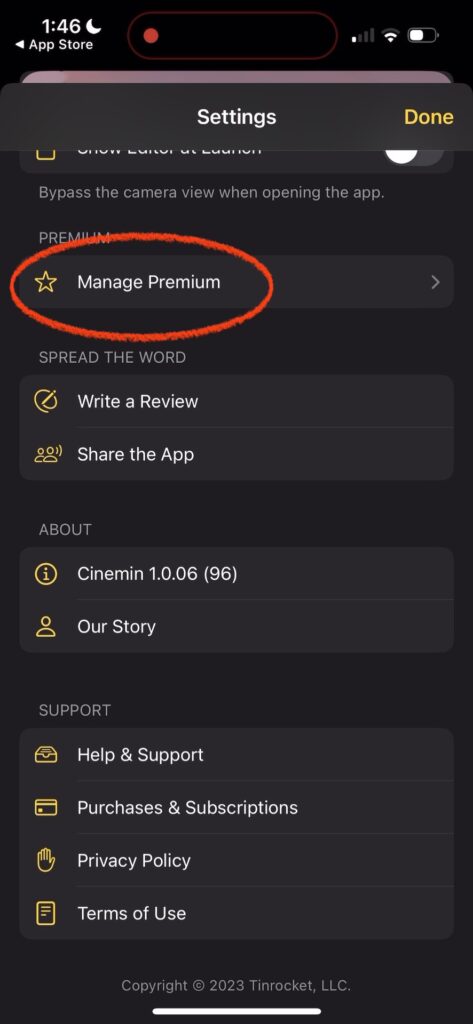
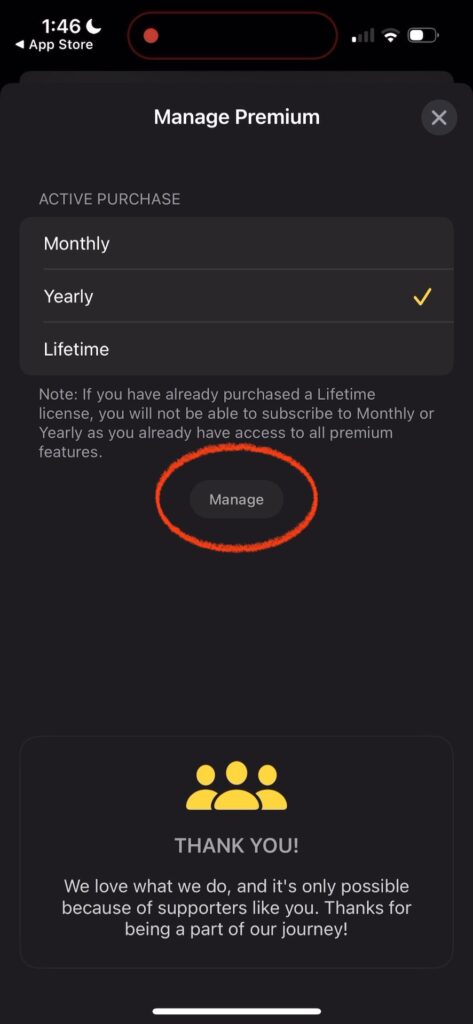
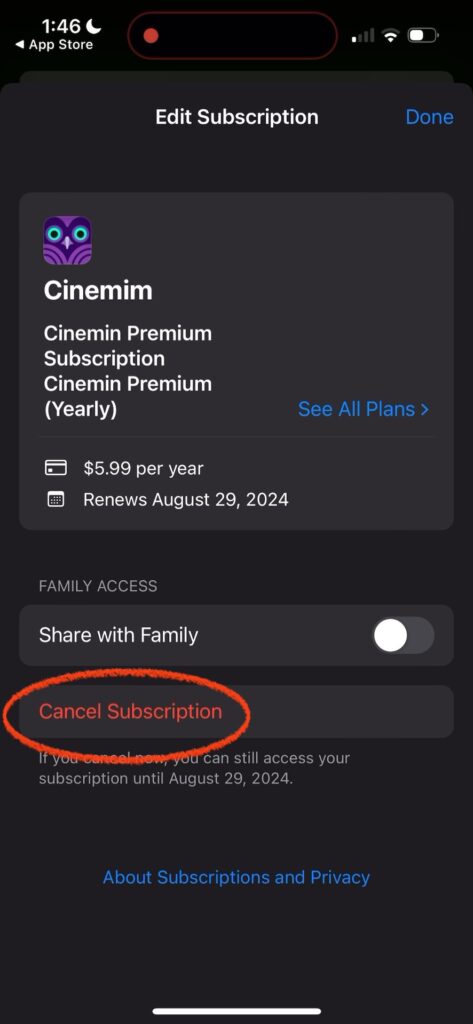
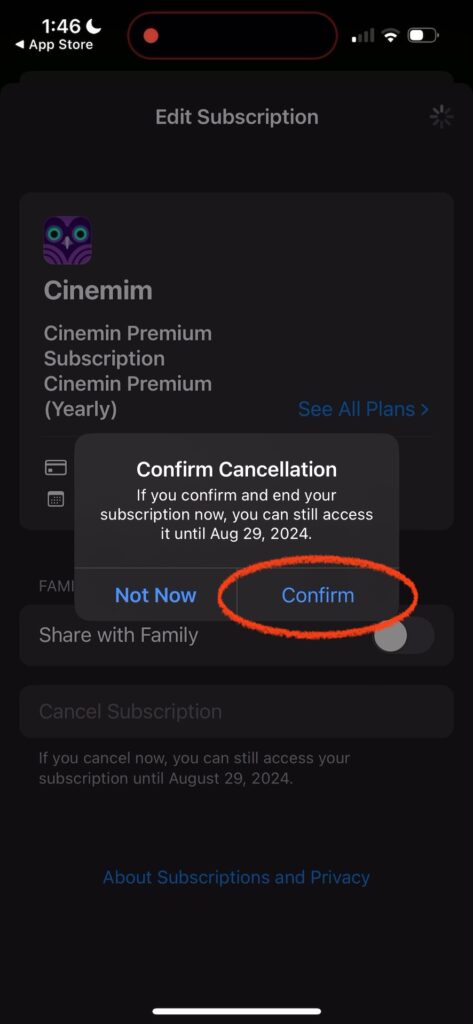
Apple also provides general instructions on managing or canceling subscriptions here:
https://support.apple.com/en-us/HT202039
Finally, if you delete the Cinemin application, iOS will ask if you want to keep or cancel your subscription: