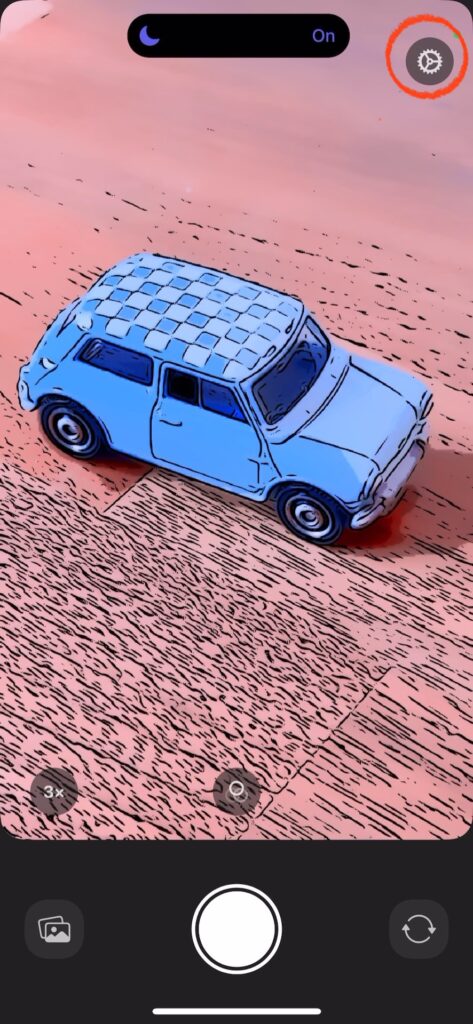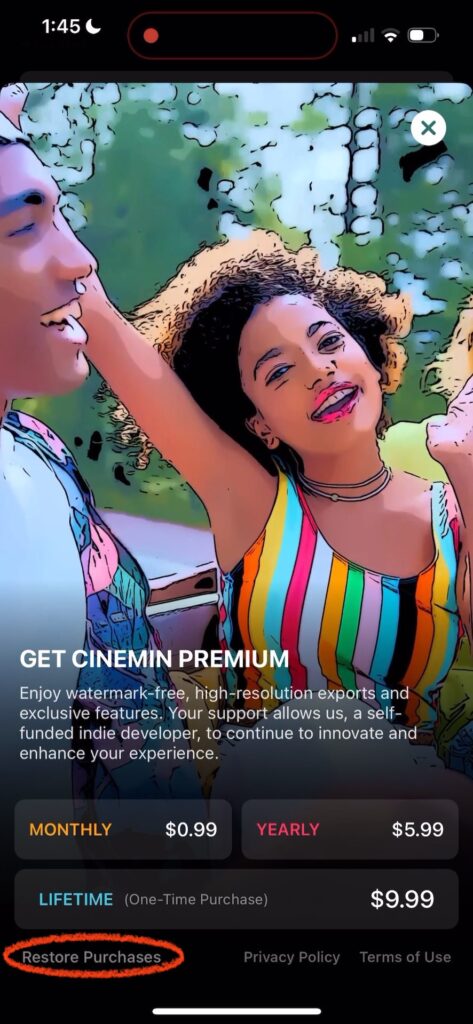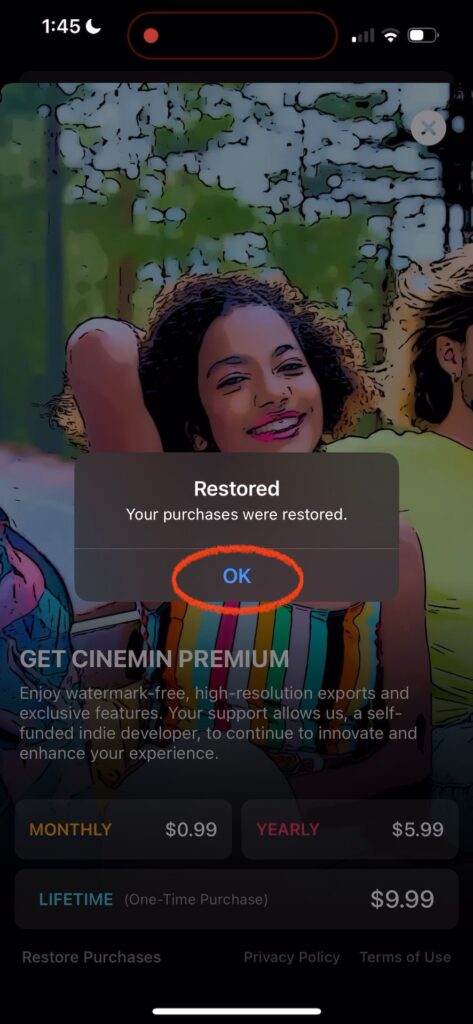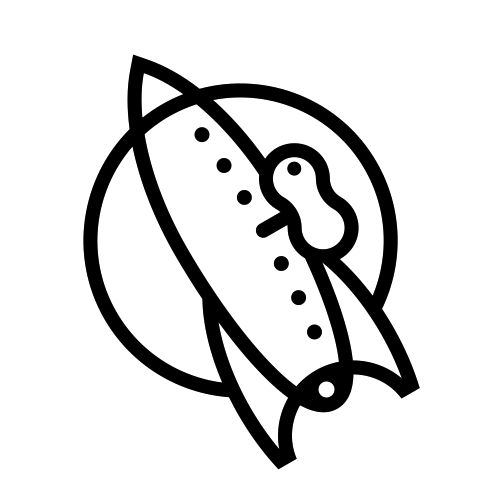When you download or install Cinemin on new devices, or delete and reinstall the app, you’ll need to restore your purchases:
1. Tap the Gear icon from the camera to open Settings
2. App Access All Features
3. Tap Restore Purchases
4. Any purchases or active subscriptions will be restored.
Here are screenshots of the process: