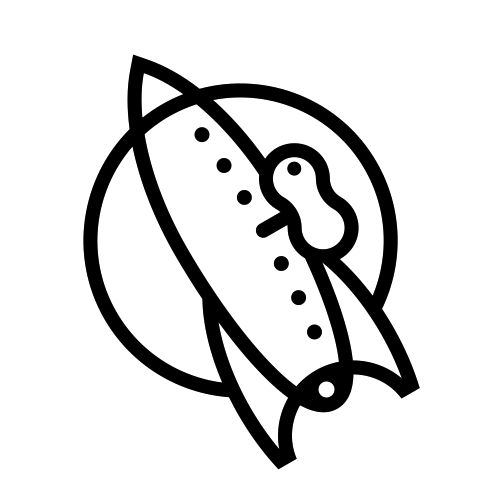SMAWL allows you to:
- Take high-resolution photos that use less space. For example, Apple’s Camera apps will only capture 48MP photos in ProRAW format. SMAWL allows you to shoot 48MP photos in Apple’s Camera app, then go back and reduce their size to save space.
Full disclosure: Some third-party camera apps let you capture 48MP photos and directly save them as HEIC or JPEG files. Halide is a great one: https://halide.cam. - If you have RAW photos from older photoshoots and don’t need to keep the original RAW versions around for editing, then use SMAWL to convert them to a smaller file size. You can then archive the original RAW files on your computer or delete them from your library.
- If you accidentally took some RAW photos, SMAWL will allow you to convert them to save space in your Photo Library.