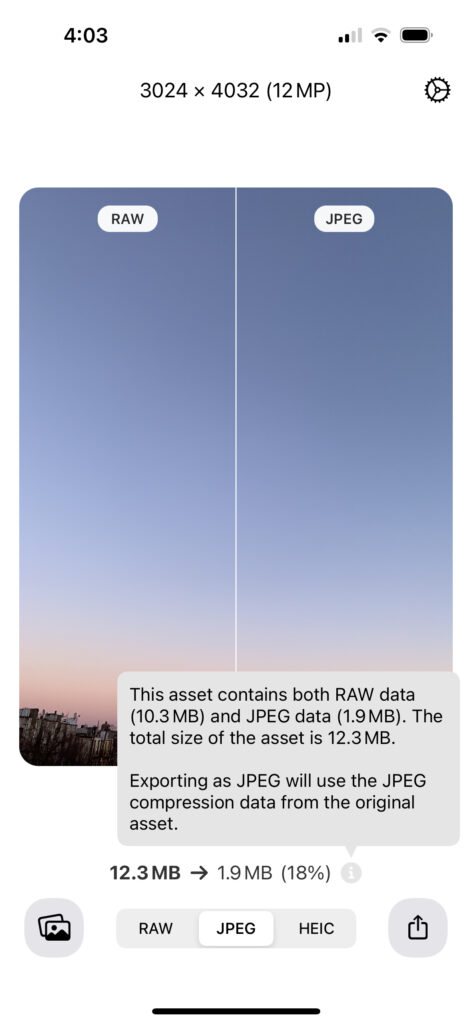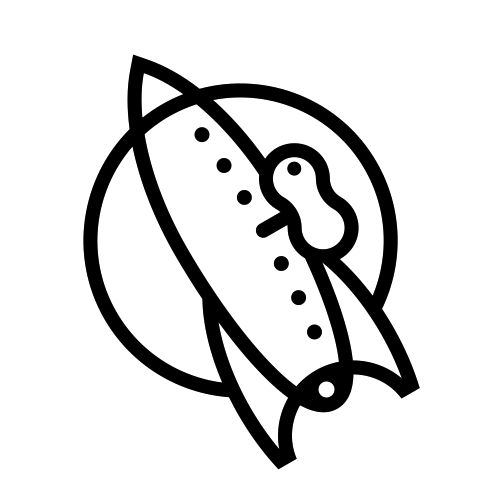SMAWL is smart about handling hybrid assets that combine RAW with JPEG or HEIC versions. When SMAWL loads one of these RAW assets, it loads the original JPEG or HEIC compression data to avoid recompressing the file.
You’ll know which RAW files are hybrid:
The Photo Library picker will show a “+JPEG” or “+HEIC” label:
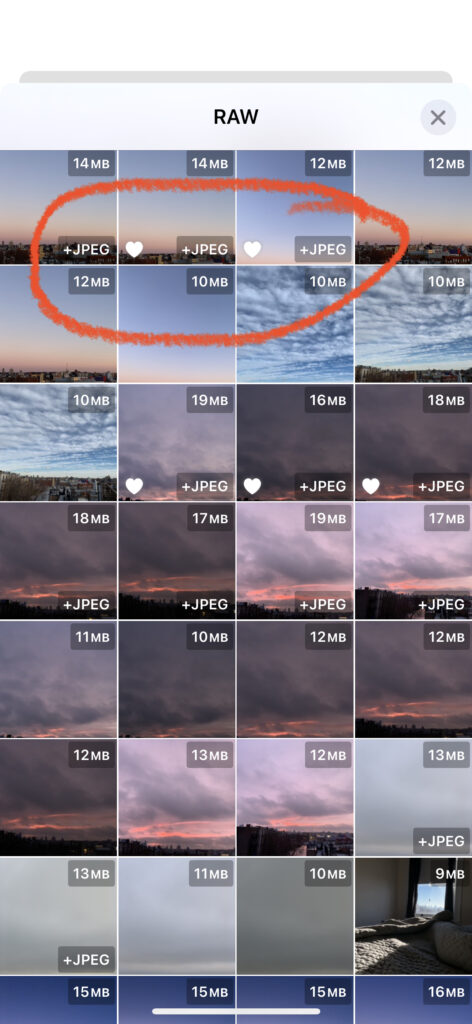
In addition, when opening these assets, SMAWL will display an ⓘ icon next to the file size with information about the asset: