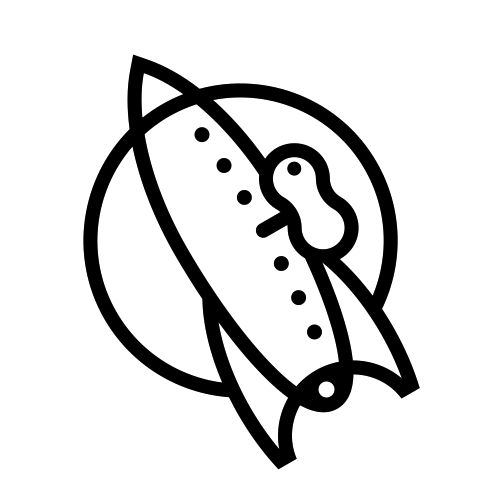SMAWL saves the original creation timestamp for your photo, but you may notice your exported photos appearing in the wrong order in the “Recent” album in Photos. This is because Apple’s “Recents” album shows images in the order they’re added to the Photo Library.
However, if you view the main Library tab in Photos, images, including the photos that SMAWL exports, will be shown in their correct chronological order.
You can also examine the date in your photo’s detail view, where it will show the same creation date as the original RAW photo.