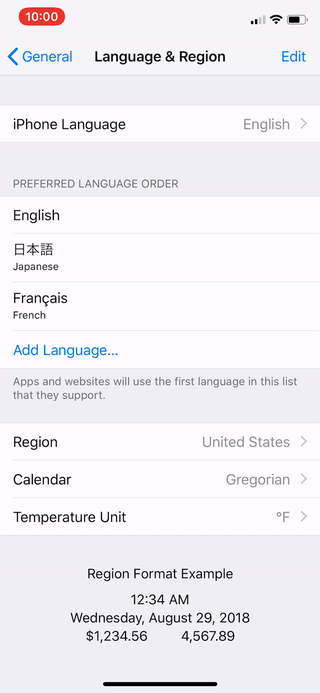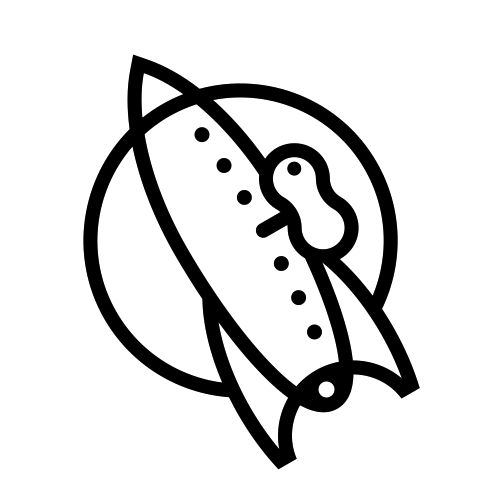Olli has not been localized for your native language, so iOS picks the next-best language from the Preferred Langauge Order list. Sometimes, this prioritizes Japanese over English!
The fix is easy:
Go to Settings → General → Language & Region. Then tap Edit in the upper left corner and move English (or whatever language you prefer) above Japanese in the Preferred Langauge Order List.